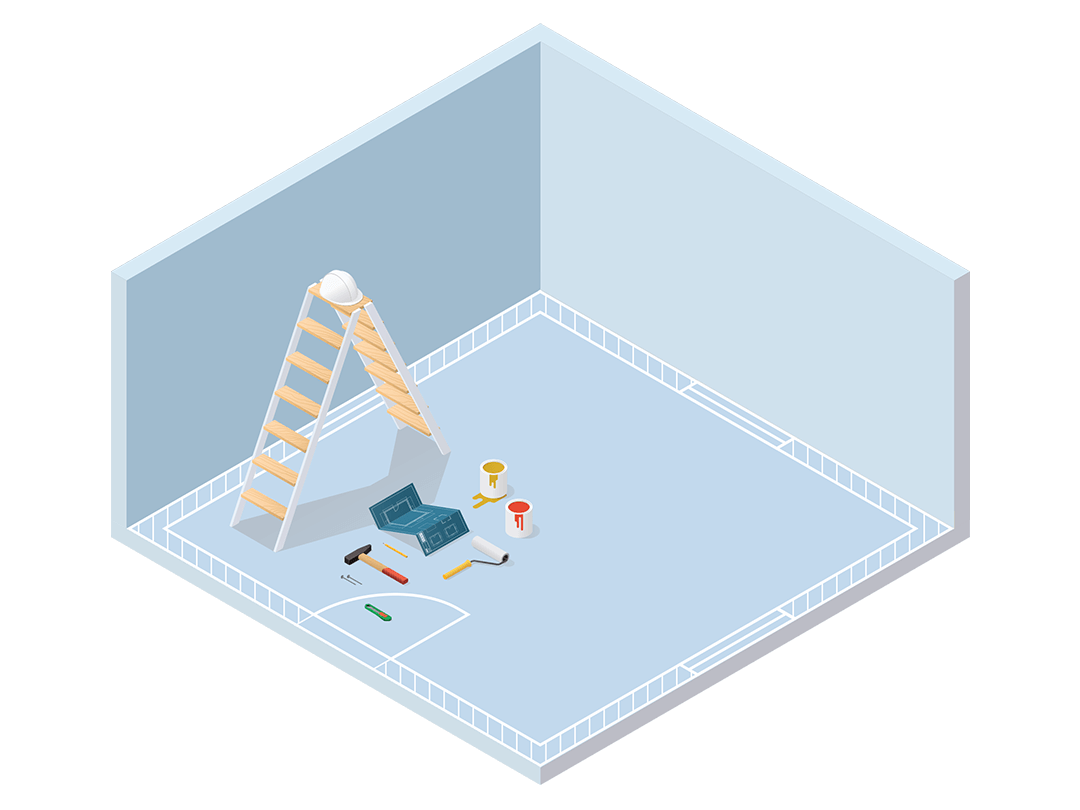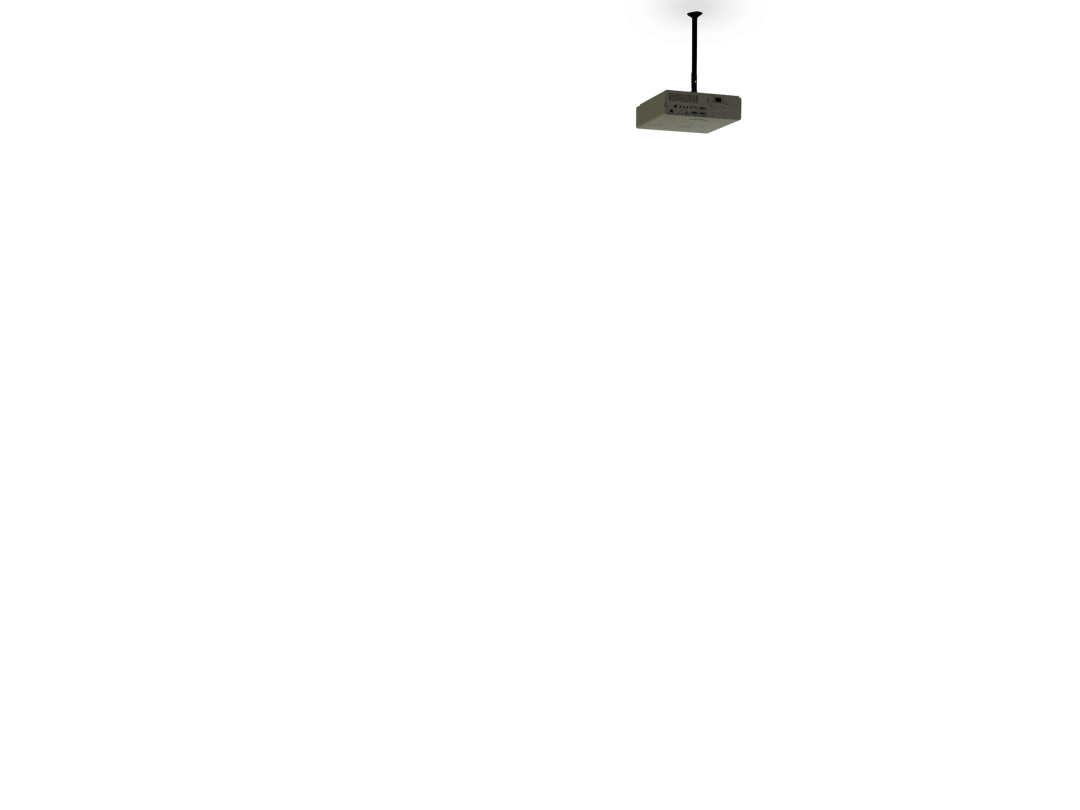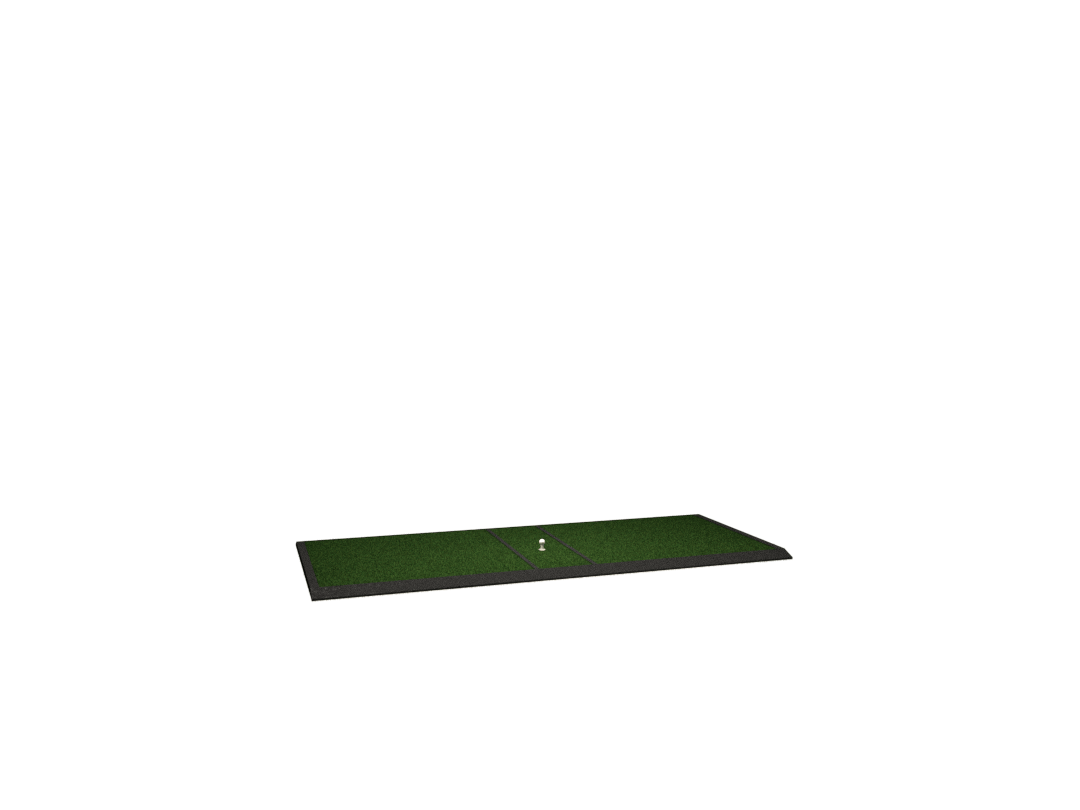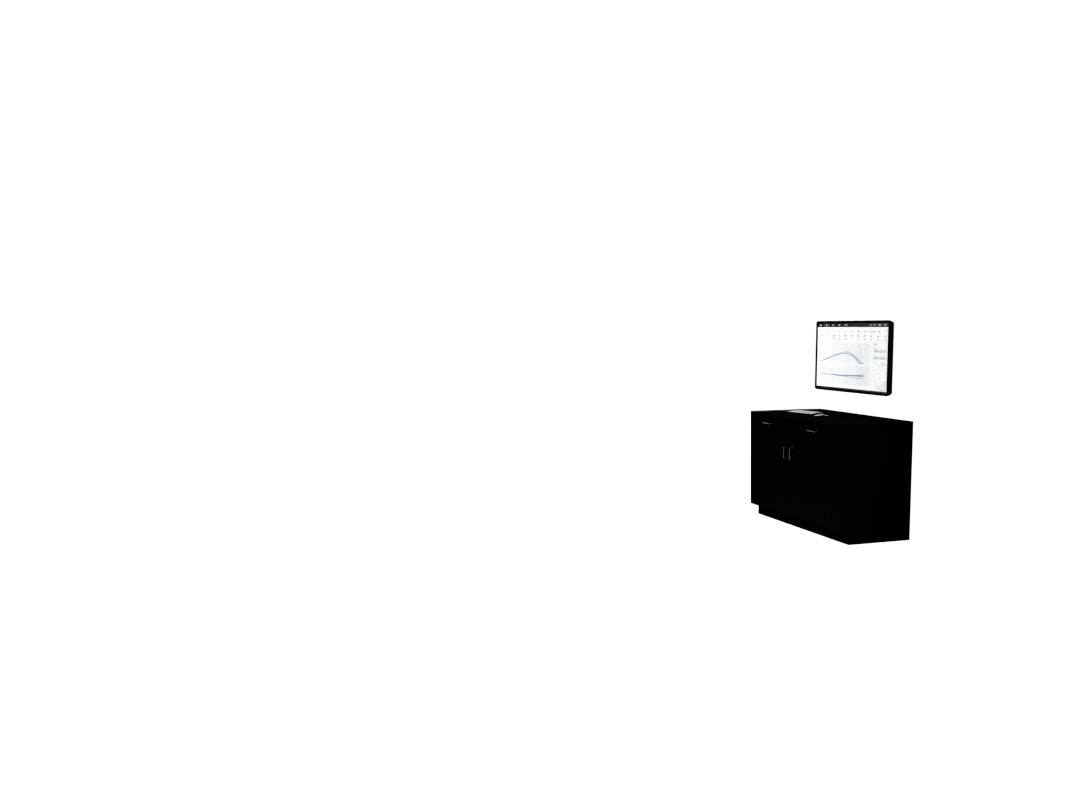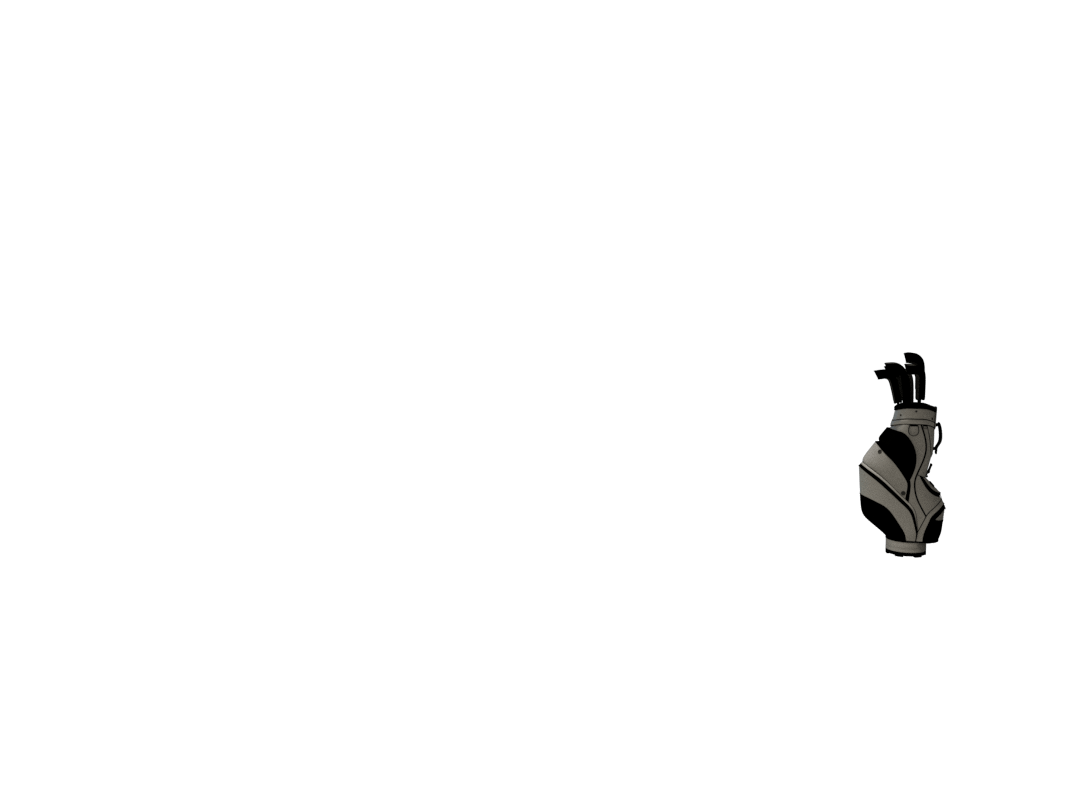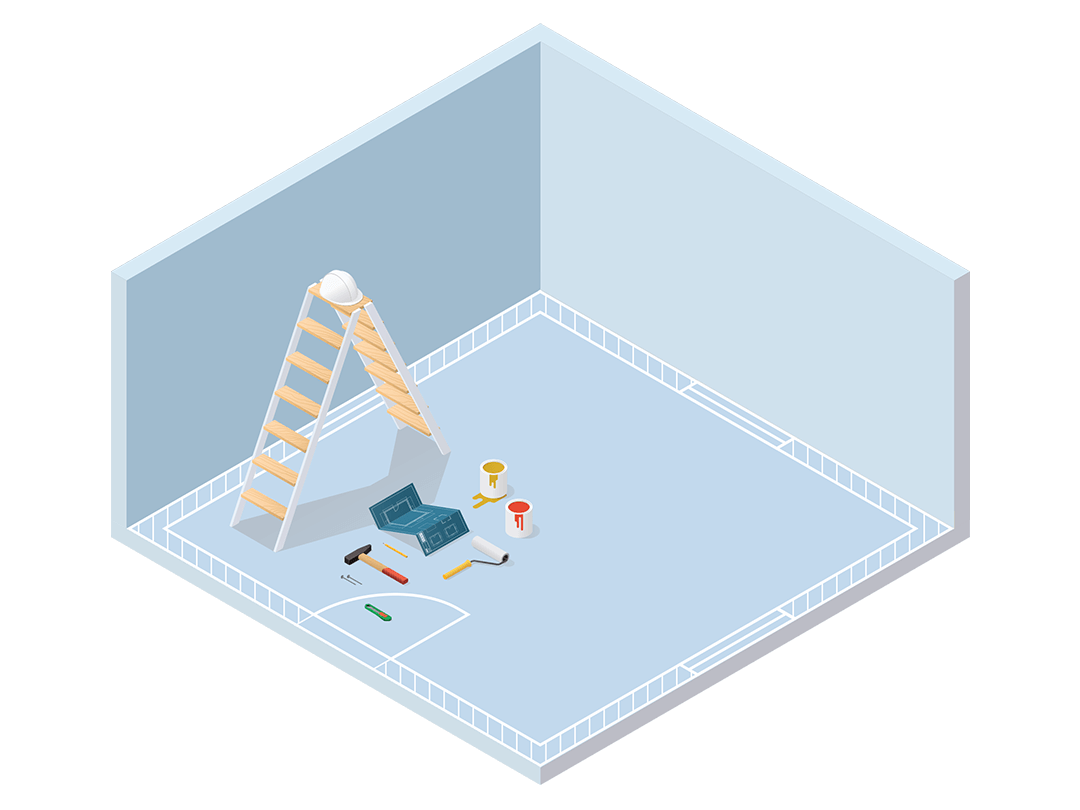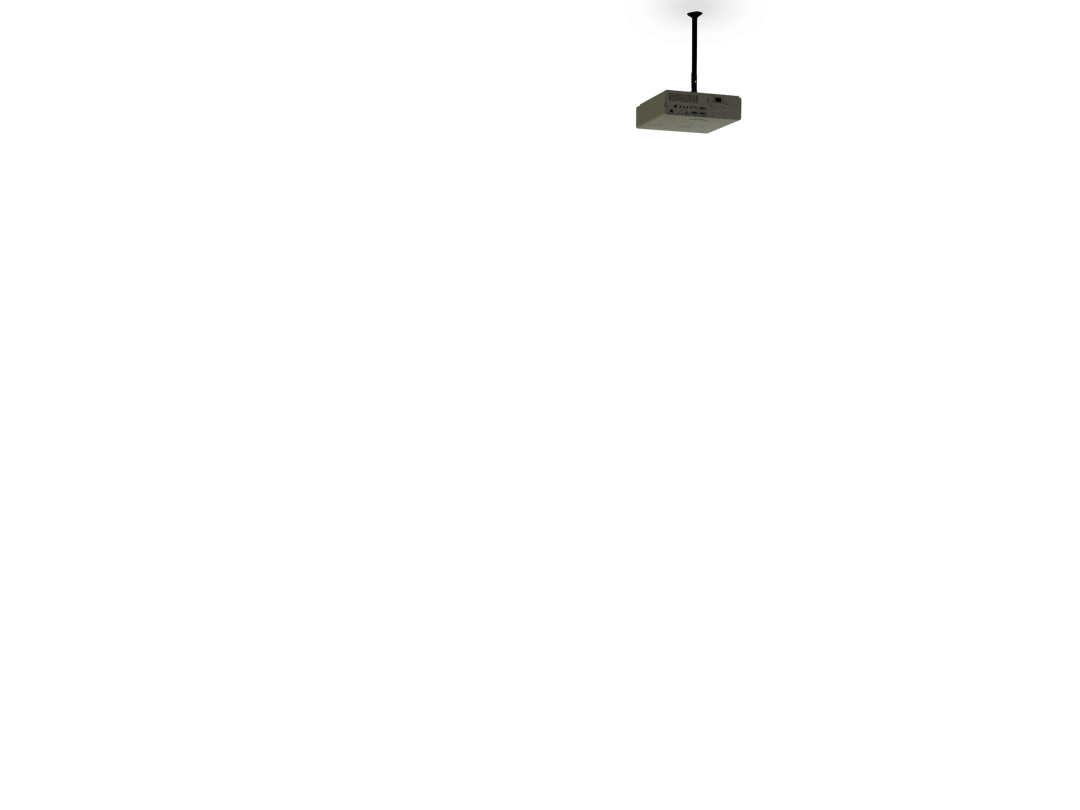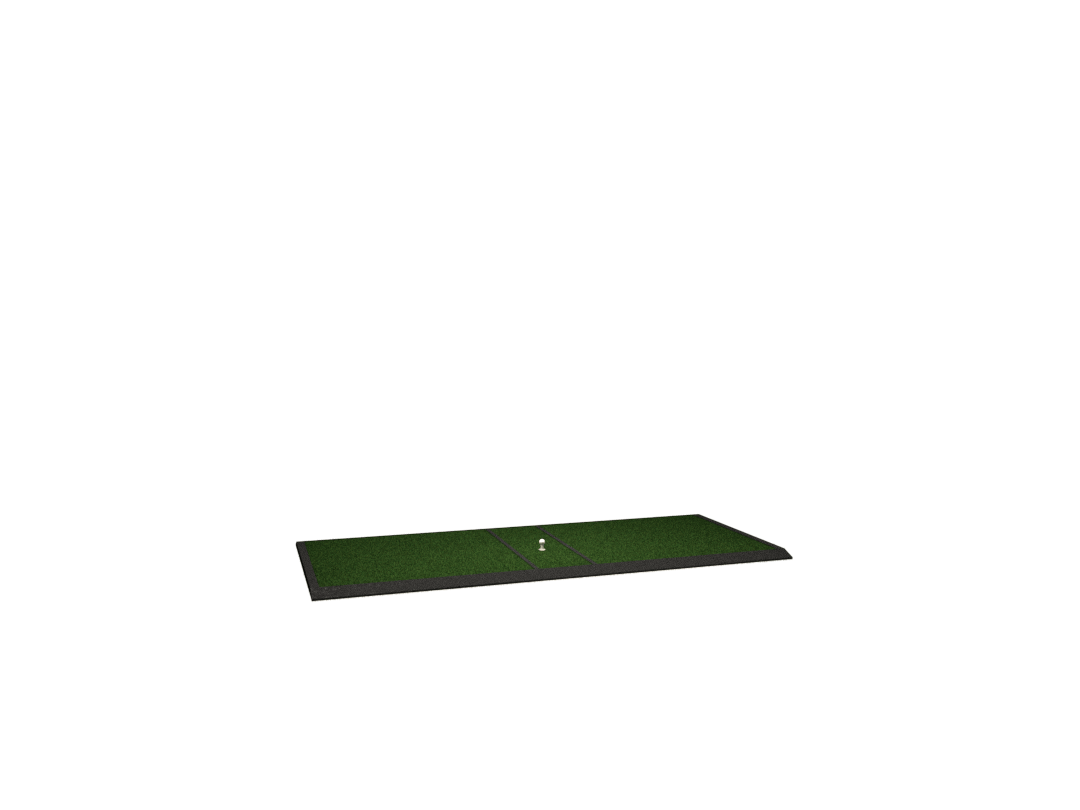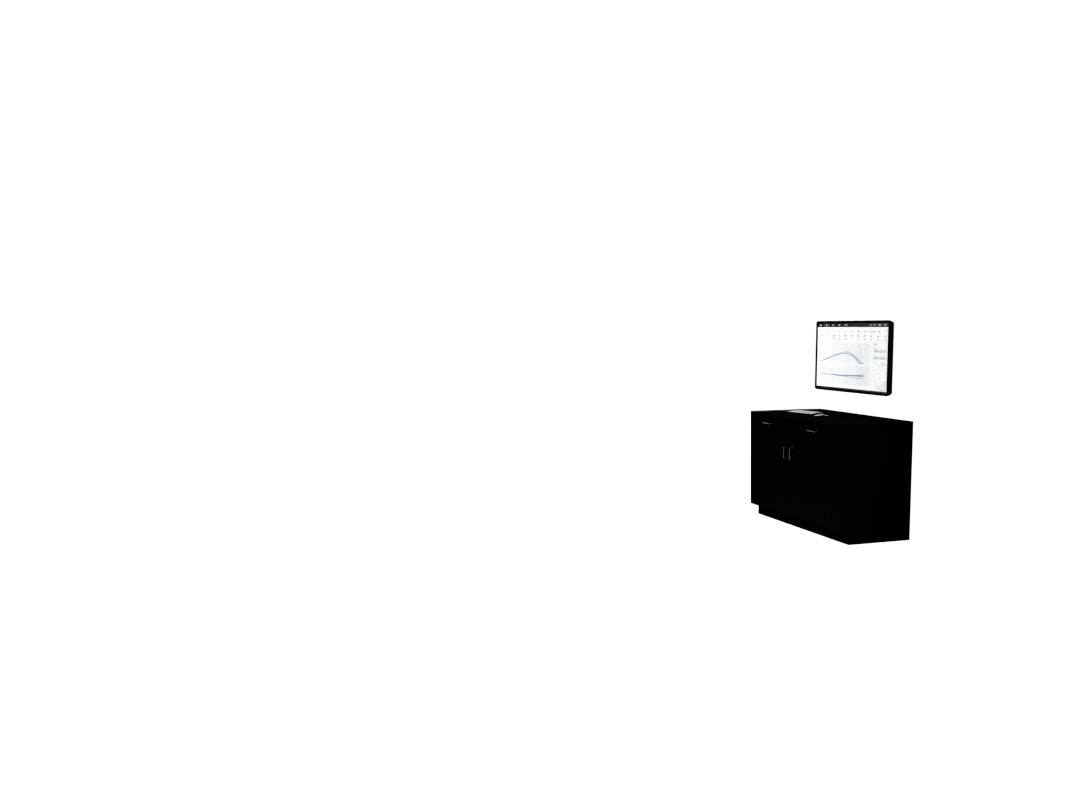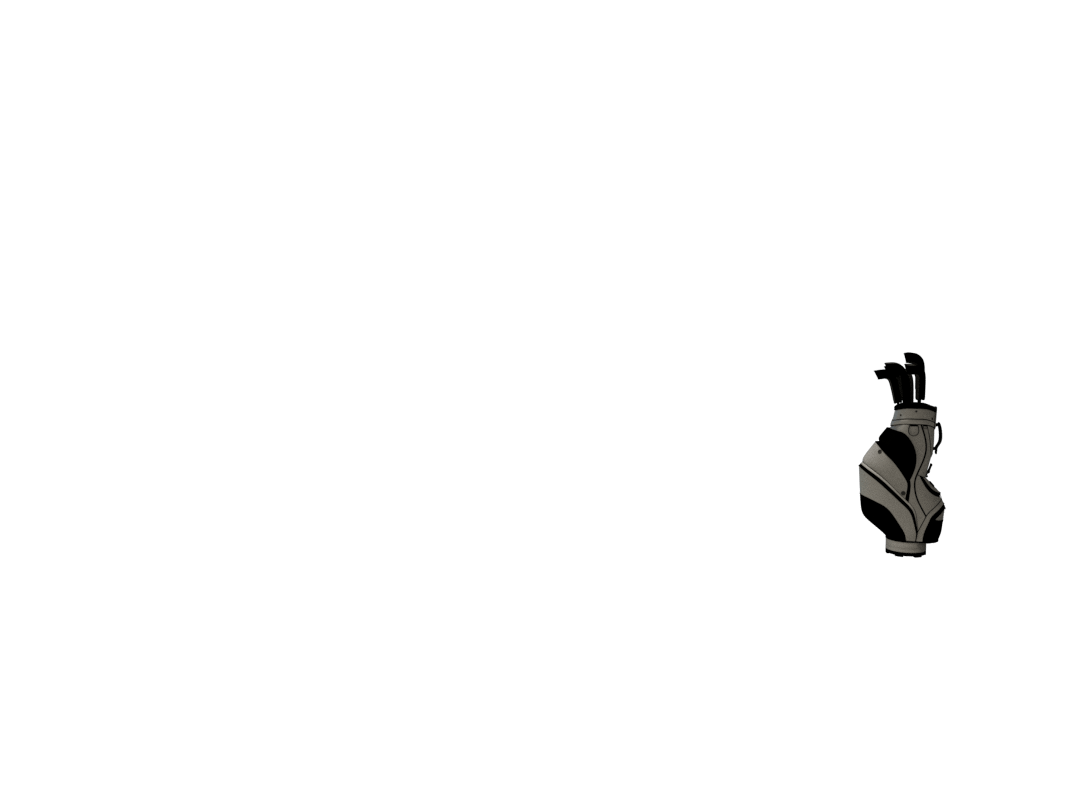Let’s make sure there’s enough space for your Performance Simulator. For safety, the room or area you choose should allow you to freely swing a club.
Tip: To be extra sure your selected area is big enough, take a driver (your longest club) and mimic your swing in slow motion. Have someone watch as you swing to see if the club head comes within striking distance of any fixed obstacle, such as a wall or the ceiling.
We’d like to know a little more about how you’re planning to use the space where your Performance Simulator will be placed.
Why is this important? Understanding how you plan to use the space helps us determine the best components (such as wall paneling or flooring) for ensuring safety, function, and aesthetics.